Introduction
Data Breaches & Password Leaks: How to Protect Yourself in 2025
Did you know that millions of passwords are leaked every day due to data breaches? In 2023 alone, over 8 billion passwords were exposed in cyberattacks, putting countless online accounts at risk.
Thank you for reading this post, don't forget to subscribe!Whether it’s a data breach, password breach, or password leak, the consequences can be devastating—identity theft, financial fraud, and hacked social media accounts are just the beginning.
In this guide, we’ll explain:
✔ How data breaches and password leaks happen
✔ How to check if your passwords have been exposed
✔ The best ways to protect yourself from future breaches
1. What Are Data Breaches & Password Leaks?
A data breach occurs when hackers steal sensitive information from a company’s database. This can include:
-
Email addresses
-
Usernames
-
Passwords
-
Credit card details
-
Personal identification data
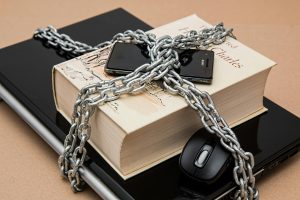
A password breach is a type of data breach where login credentials (usernames + passwords) are stolen and leaked online. These passwords often end up on the dark web, where cybercriminals buy and sell them to hack into accounts.
How Do Password Leaks Happen?
-
Phishing attacks (fake login pages tricking users)
-
Weak security (companies storing passwords in plain text)
-
Malware & spyware (keyloggers stealing passwords)
-
Third-party breaches (hackers targeting weak vendors)
2. How to Check If Your Password Has Been Leaked
If your password is exposed in a breach, hackers can use it to access your other accounts (especially if you reuse passwords). Here’s how to check:
🔍 Use “Have I Been Pwned?”
One of the best free tools is Have I Been Pwned by cybersecurity expert Troy Hunt. Simply enter your email, and it will show you if your credentials were part of any known breaches.
🛡️ Check with Your Browser or Password Manager
-
Google Chrome alerts you if saved passwords are compromised.
-
Bitwarden, 1Password, and Dashlane also notify users of leaked credentials.
🚨 Signs Your Account May Be Hacked
-
Unusual login attempts
-
Password reset emails you didn’t request
-
Friends receiving spam messages from your account
3. How to Protect Yourself from Password Breaches
✅ Use Strong, Unique Passwords
-
Never reuse passwords across multiple sites.
-
Use 12+ characters with a mix of letters, numbers, and symbols.
-
Avoid common phrases (e.g., “password123” or “admin”).
🔐 Enable Two-Factor Authentication (2FA)
Even if your password is leaked, 2FA adds an extra security layer. Use:
-
Authenticator apps (Google Authenticator, Authy)
-
Hardware security keys (YubiKey)
-
Avoid SMS-based 2FA (SIM-swapping attacks can bypass it).
🔄 Change Compromised Passwords Immediately
If a site you use suffers a breach, change your password right away—especially if you reused it elsewhere.
💡 Use a Password Manager
Tools like Bitwarden, 1Password, or KeePass generate and store strong passwords securely.
🚫 Avoid Storing Passwords in Browsers
Browser-stored passwords are less secure than dedicated password managers.
4. What to Do If You’re a Victim of a Data Breach
-
Change your password on the affected site.
-
Update passwords on any other accounts using the same credentials.
-
Enable 2FA if available.
-
Monitor bank & credit reports for suspicious activity.
-
Report identity theft to authorities if necessary
Conclusion: Stay One Step Ahead of Hackers
Data breaches and password leaks are inevitable, but you can minimize the risks by:
✔ Using strong, unique passwords
✔ Enabling two-factor authentication
✔ Regularly checking Have I Been Pwned
✔ Using a password manager
Your online security is in your hands—take action today before hackers strike!
